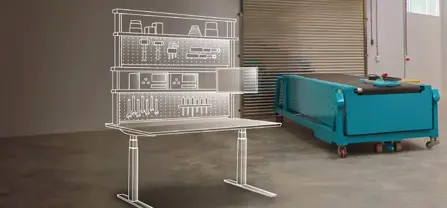2022/02/16
Improve Your Posture with An Ergonomic Workstation
뉴스와 기사
Why an Ergonomic Workstation Matters?
Today, employees spend more than 75% of their day sitting, and 80% of them have already experienced the negative effects of poor posture at work. Musculoskeletal disorders, fatigue, lack of motivation, and concentration problems impact both employees and companies. Sitting for too long places pressure on the lumbar and neck muscles, limiting oxygen flow that can quickly become uncomfortable for individuals.
Fixed desks are rarely suitable for all users. Therefore, equipment manufacturers must rethink workstation design to offer customizable solutions adapted to everyone's needs.
Sit-stand workstations are becoming increasingly popular with users. An increased sedentary lifestyle has pushed individuals to turn to advanced equipment to offset the harmful effects on health and adopt an ergonomic posture. This phenomenon is even more important in the professional environment.
TiMOTION, a champion of electric workstations for more than 15 years, supports you in your project with complete and customizable electric actuation solutions.
By equipping your workstations with electric actuators, you allow users to adjust their desks to their morphological needs and adopt an ergonomic posture. Height-adjustable desks also compensate for the lack of daily activity by enabling individuals to stand up several times a day and work on their feet for short periods.
Further Reading: Introduction- Get The Essential Facts About Actuators
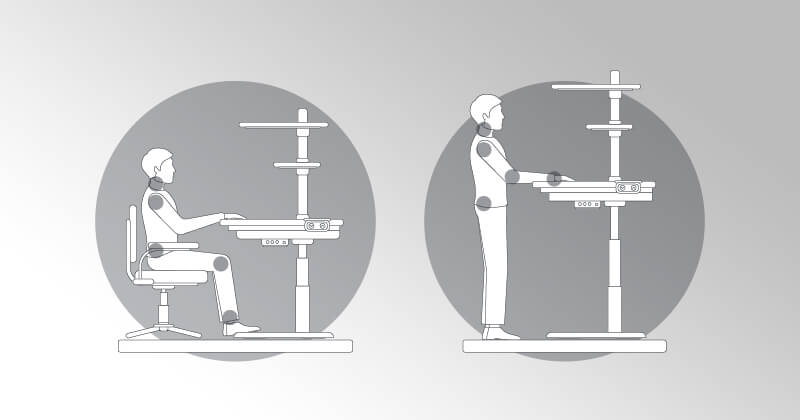
Key Benefits of an Ergonomic Workstation
By switching standing and sitting with an ergonomic workstation, you unlock a host of health and productivity benefits:
- Reduced muscle strain: Electric actuators help prevent musculoskeletal disorders by allowing smooth transitions between sitting and standing, reducing tension in the back and neck.
- Improved circulation: Standing work boosts blood flow, increasing oxygen supply to the brain for better concentration and mental clarity.
- Enhanced energy levels: Alternating positions combats fatigue, keeping you alert and motivated throughout the day.
- Higher productivity: Overall well-being improvements translate into fewer sick days, increased focus, and greater output
Whatever the sector or industry, the height-adjustable workstation offers many advantages for the health of individuals and the company.
Further Reading: Health Benefits of Sit-Stand Desks
Are There Any Downsides to Standing Work?
While an ergonomic workstation promotes healthier habits, standing incorrectly can introduce new challenges. Prolonged improper stance may lead to lower back strain, knee discomfort, and increased pressure on the feet and ankles. Standing on hard surfaces without support can also restrict circulation, causing leg fatigue or varicose veins. Recognizing these risks is the first step toward safer, more comfortable standing work.
Further Reading: Electric Actuators for Ergonomic Sit-Stand Desks
How to Work While Standing Correctly?
To maximize benefits and avoid discomfort from your ergonomic workstation, follow these guidelines:
- Align your posture: Maintain a neutral standing posture with your head, shoulders, and hips aligned
- Distribute weight evenly: Stand with feet hip-width apart and shift weight subtly between heels and balls of the feet.
- Maintain slight knee flex: Avoid locking your knees; a soft bend protects joints and encourages small muscle engagement.
- Move frequently: Incorporate gentle shifts between sitting and standing throughout the day periodically, or brief walking breaks every 30–60 minutes.
Further Reading: Electric Actuator Solutions for Office Desks
Setting Up Your Electric Sit-Stand Workstations Properly
Having an ergonomic workstation is essential to improve your posture. But it is just as important to adjust it correctly to get the most out of it. Here are the elements to harness your ergonomic workstation’s full potential:
1. Maintain correct posture: Ensure your desk rises high enough for standing and lowers low enough for seated work, matching your height and chair.
- Place your back straight against the backrest;
- Do not cross your legs;
- Place your feet flat on the ground with a knee angle of 90 degrees;
- Relax your shoulders;
- Place your arms parallel to the floor with a 90-degree elbow angle.
2. Control responsiveness: Choose smooth, quiet electric actuators that move seamlessly at the push of a button.
3. Surface clearance: Verify ample under-desk space for your legs and feet in both positions.
4. Accessory integration: Add anti-fatigue mats, monitor arms, and wrist supports to enhance comfort and maintain neutral alignment.
By setting up thoughtfully and following the best practices, you’ll enjoy effortless transitions, optimal posture, and lasting productivity from your ergonomic workstation.
Further Reading: Transform Workspace Efficiency with FastRise Lifting Columns
Balance Your Day with an Ergonomic Workstation
Achieving a healthy sit-stand routine relies on smart habits and seamless technology. Follow these best practices:
- Alternate every 30 to 60 minutes between sitting and standing to prevent fatigue and strain.
- Use electric height-adjustable workstations for smooth, effortless height adjustments without interrupting workflow.
- Listen to your body: switch positions when you feel tension or discomfort.
By choosing an ergonomic workstation, you invest in enhanced comfort, improved posture, and sustained productivity, empowering you to work your best every day.
With proven experience in electric linear actuation, TiMOTION offers a wide range of electric columns for ergonomic workstations. They allow smooth and silent adjustment of any type of desk and are easy to install and use.
→Discover our electric actuation solutions for an ergonomic office!
Would you like to be supported in your automation project? Contact the sales department nearest you.
Further Reading:
Red Dot Design Award 2025 Winner: TEKarrc Redefines Flexibility in Workspace Design
Advantages And Drawbacks Of Three Types Of Actuator Systems: Pneumatic, Hydraulic, And Electric